VAT
VAT return
Let Wafeq automatically generate the VAT return for you, ready to file with your tax authority.
Supported countries
The VAT return is available in the tax authority formats of the following countries:
Saudi Arabia
United Arab Emirates
If your country is not supported, you can still generate a Tax Report that will show the taxable amount and tax amount per tax rate that will help you with your VAT filing.
How to get your VAT return
- Go to
Reportson the left side menu, thenAll Reports - Under the
Taxsection, click on theVATreport. - Select the date range of the return.
- Click
Exportto download it in PDF or Excel format.
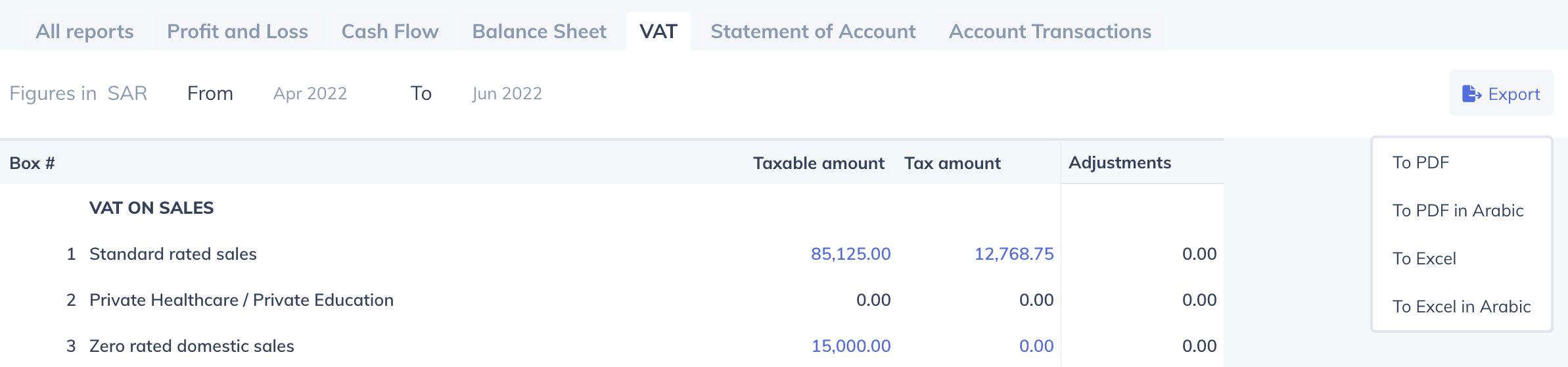
The VAT Return is generated in your tax authority's format.