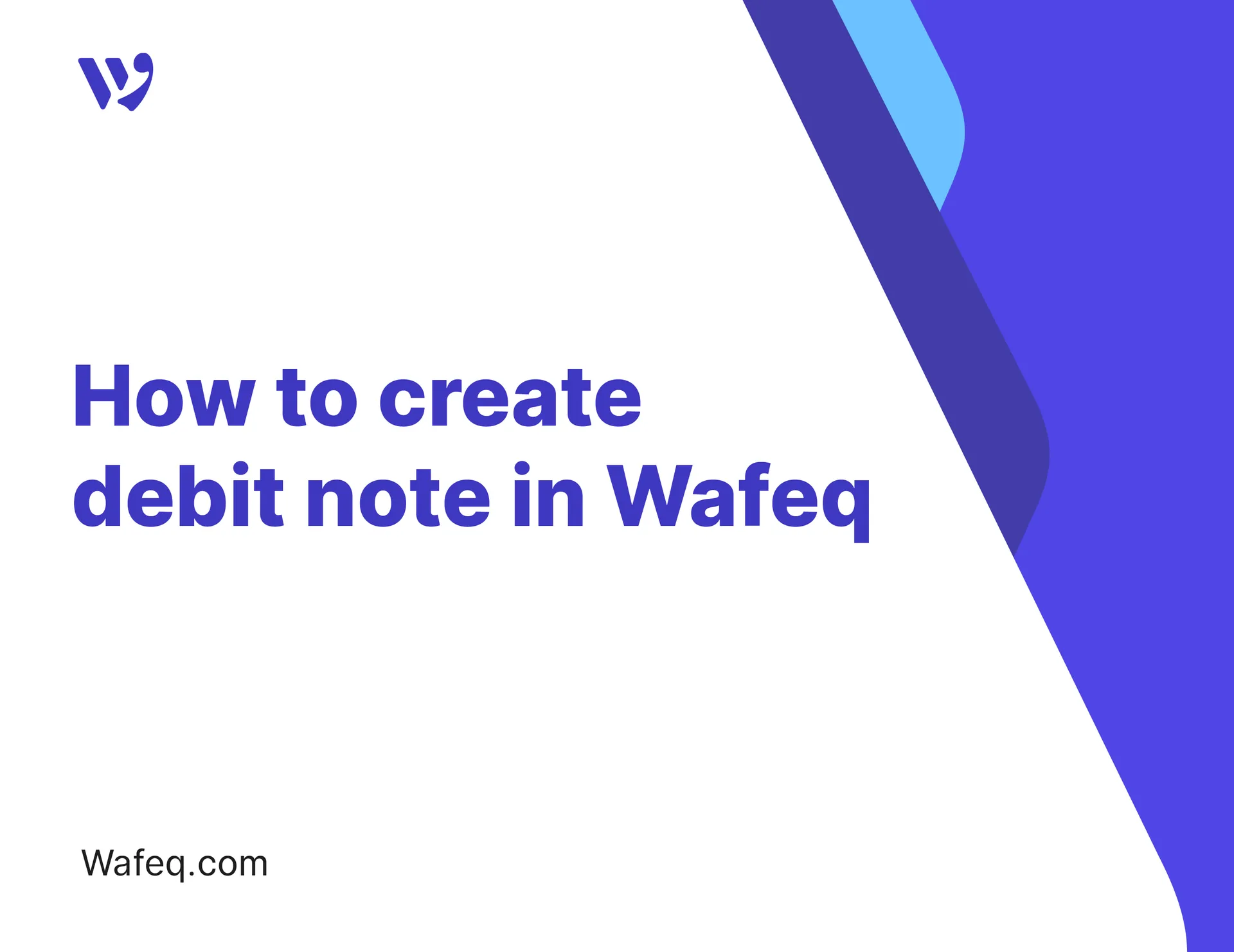Exchange gain or loss for invoices in foreign currencies
.png?alt=media)
title: Exchange gain or loss for invoices in foreign currencies pageTitle: Exchange gain or loss for invoices in foreign currencies - Wafeq Help section: bank-and-reconciliation
Find out how Wafeq handles foreign currencies conversions and foreign exchange gains and losses automatically.
What happens when I create an invoice in a foreign currency?
When you create an invoice in a foreign currency, Wafeq will automatically convert that invoice to your base currency using the exchange rate prevailing on the date of the invoice.
What happens when I record the invoice payment?
Once you record a payment against the invoice, Wafeq will automatically recognize an exchange gain or loss by fetching the exchange rate at the date of the payment. The gain or loss resulting from the difference between the exchange rate on the date of the invoice and the payment will be recorded against the Exchange Gain or Loss expense account on the date of the payment.
To view the exchange gain or loss amount, go to your invoices in sheet view and click on the + button in the payment column, then on the journal icon in the first column.
You will be redirected to the recorded payment transaction where you will see all of the accounts involved in this transaction, one of them being the Exchange Gain or Loss expense account that will either be debited or credited.
Pegged currencies
If your base currency is SAR or AED, the exchange rate to USD is pegged at 3.6725 and 3.75 as per the Central Banks of UAE and Saudi Arabia.
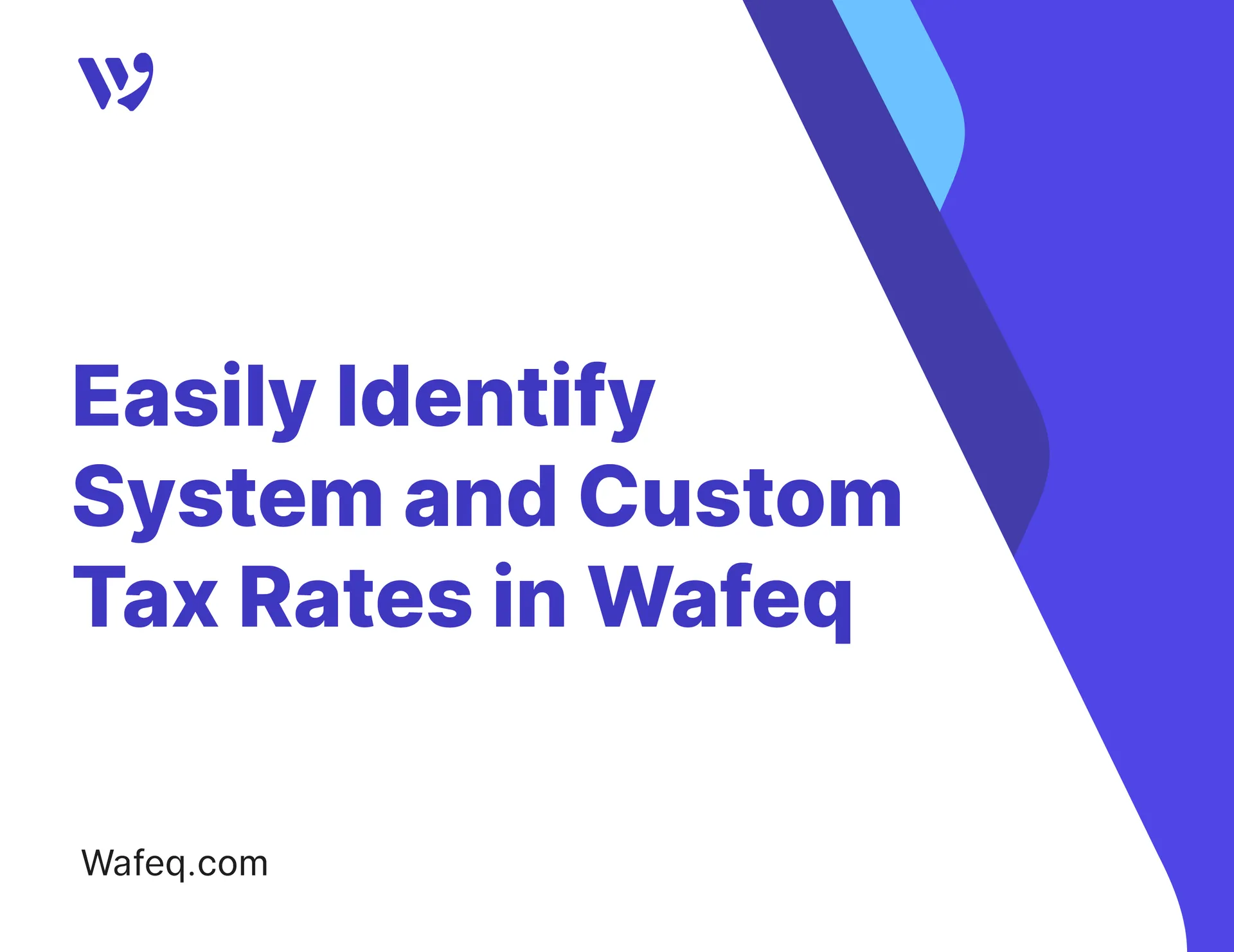

![New Product Features [March-2023]](https://firebasestorage.googleapis.com/v0/b/wafeq-docs.appspot.com/o/medias%2Fd68397dc_Help Center - EN Article Cover-22.png?alt=media)


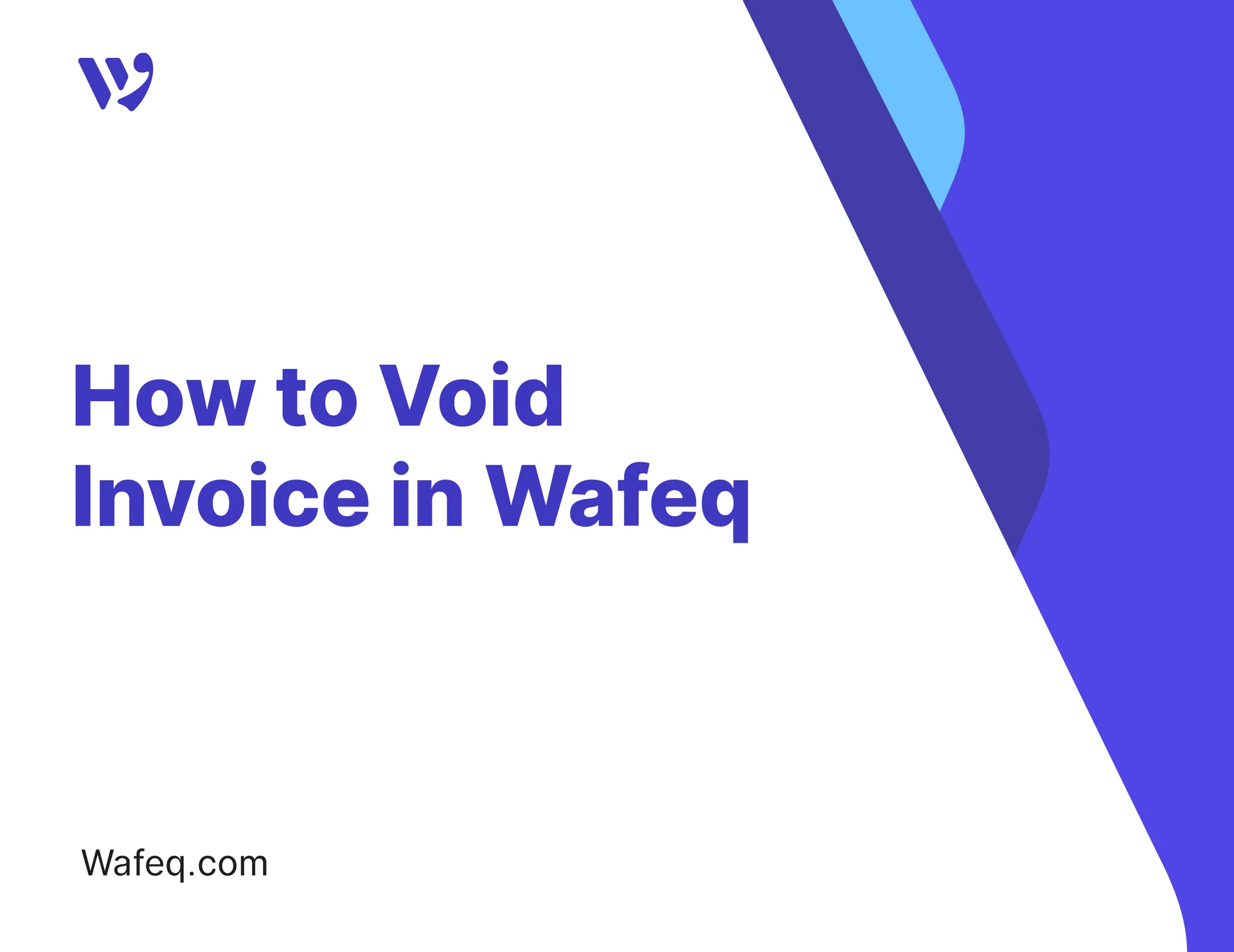



.png?alt=media)